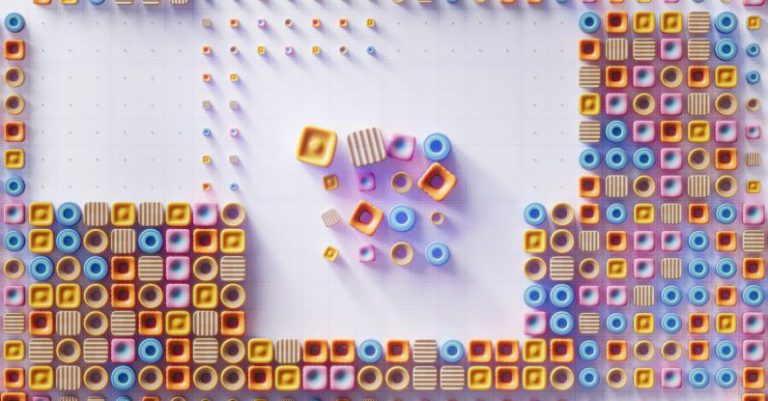What Are the Best Tools for Remote Work Efficiency?
Remote work has become the new norm for many professionals in various industries. As more and more people transition to working from home, it’s crucial to have the right tools in place to ensure productivity and efficiency. In this article, we will explore the best tools for remote work and how they can help streamline your workflow.
Communication Tools
One of the most important aspects of remote work is effective communication. Without the ability to have face-to-face interactions, it’s essential to have tools that facilitate clear and efficient communication. Here are some of the best communication tools for remote work:
1. Slack: Slack is a team communication platform that allows for real-time messaging, file sharing, and collaboration. It organizes conversations into channels, making it easy to find and follow discussions related to specific projects or topics.
2. Zoom: Zoom has quickly become the go-to video conferencing tool for remote teams. It offers high-quality video and audio, screen sharing capabilities, and the ability to record meetings. With Zoom, you can easily connect with your team members and clients regardless of their location.
Project Management Tools
When working remotely, it’s crucial to stay organized and keep track of tasks and deadlines. Project management tools help teams stay on top of their work and ensure that everyone is aligned. Here are a few popular project management tools:
1. Trello: Trello is a visual collaboration tool that allows you to organize projects into boards, lists, and cards. It’s easy to use and provides a clear overview of tasks, deadlines, and progress. Trello also offers integrations with other tools to streamline your workflow.
2. Asana: Asana is another project management tool that helps teams stay organized and on track. It allows you to create tasks, assign them to team members, set due dates, and track progress. Asana also offers a timeline view that provides a visual representation of project milestones and deadlines.
Time Tracking Tools
When working remotely, it’s easy to lose track of time and fall into the trap of working longer hours than necessary. Time tracking tools can help you stay accountable and maintain a healthy work-life balance. Here are a couple of popular time tracking tools:
1. Toggl: Toggl is a simple and intuitive time tracking tool that allows you to track the time spent on different tasks and projects. It provides detailed reports that help you analyze how you’re spending your time and identify areas for improvement.
2. RescueTime: RescueTime is a productivity tool that tracks how you spend your time on your computer or mobile device. It provides insights into your digital habits and helps you identify distractions and time-wasting activities. RescueTime also offers goal setting features to help you stay focused and productive.
File Sharing and Collaboration Tools
When working remotely, it’s crucial to have tools that facilitate seamless collaboration and file sharing. Here are a couple of tools that can help you work together with your team members effectively:
1. Google Drive: Google Drive is a cloud storage and file sharing platform that allows you to store, access, and collaborate on documents, spreadsheets, and presentations. It provides real-time editing capabilities and eliminates the need for multiple versions of files.
2. Dropbox: Dropbox is another popular cloud storage and file sharing platform that offers seamless collaboration features. It allows you to share files and folders with team members, set permissions, and track changes. Dropbox syncs across devices, ensuring that you have access to your files wherever you are.
In conclusion, remote work requires the right tools to ensure efficiency and productivity. From communication and project management tools to time tracking and file sharing platforms, there are a variety of tools available to help streamline your workflow. By implementing these tools, you can create a seamless remote work environment and stay connected with your team members regardless of their location.